Take the MY FIT Survey
How to find and complete the “My FIT” survey in Church Community Builder (CCB):
Begin by logging into CCB here. If you have never had access before, you can request it on the login screen. (And also reset your password if you’ve forgotten). Your user name is your email address.
After logging in, click on your profile in the upper right corner. Choose ‘profile’ to edit, and scroll down near the bottom of your profile to find the “My Fit” section to complete the survey.
If you need help, follow the steps below.

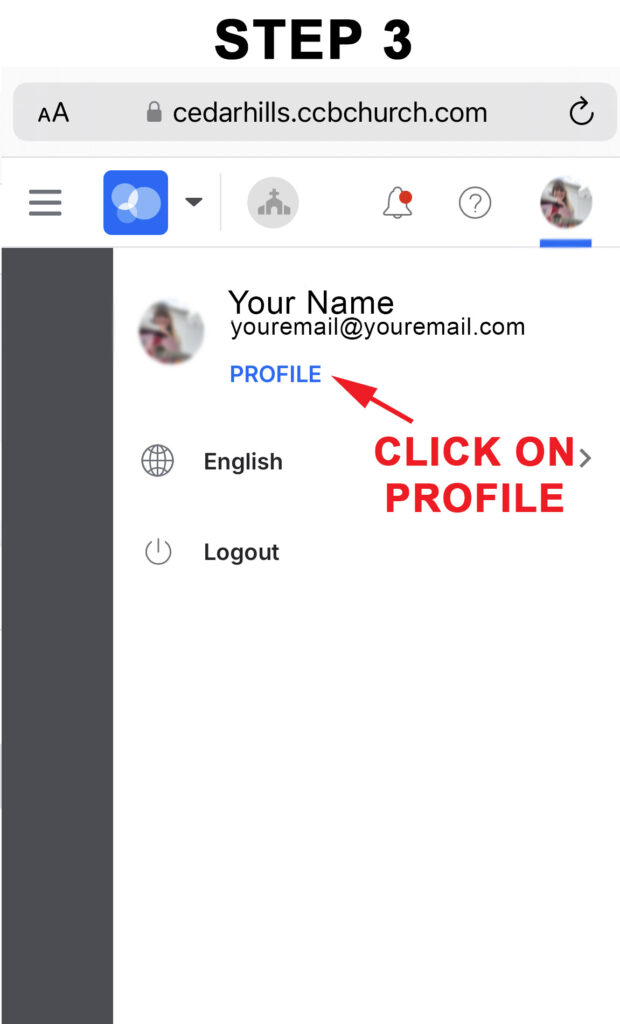
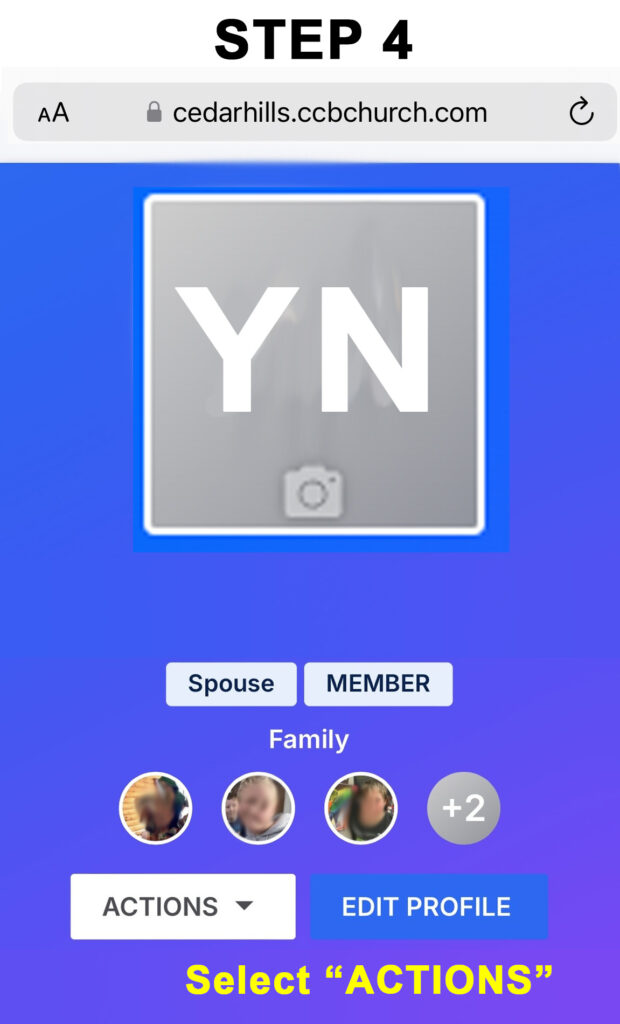
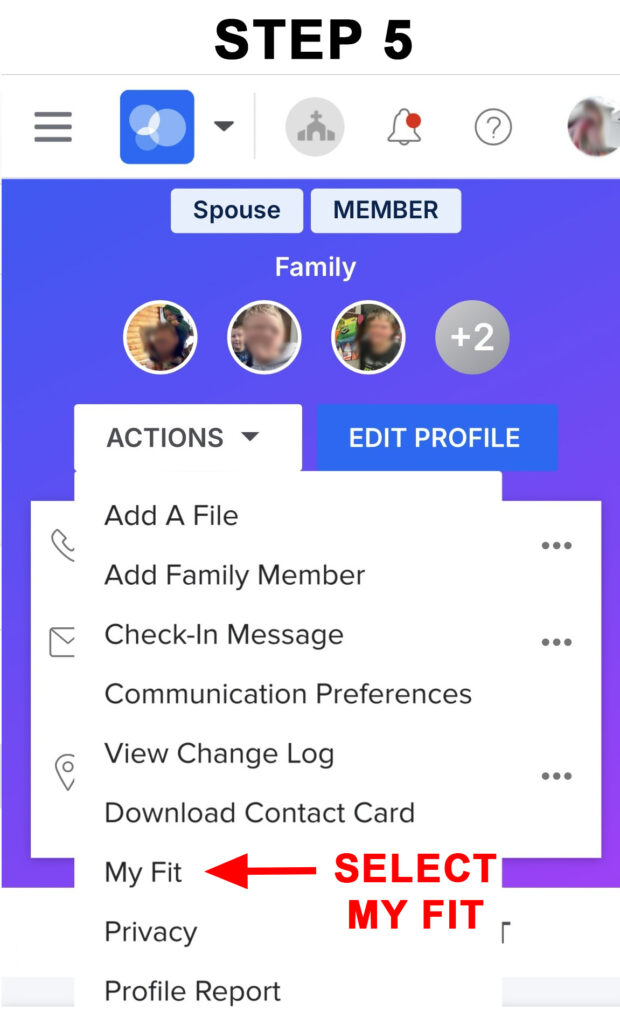
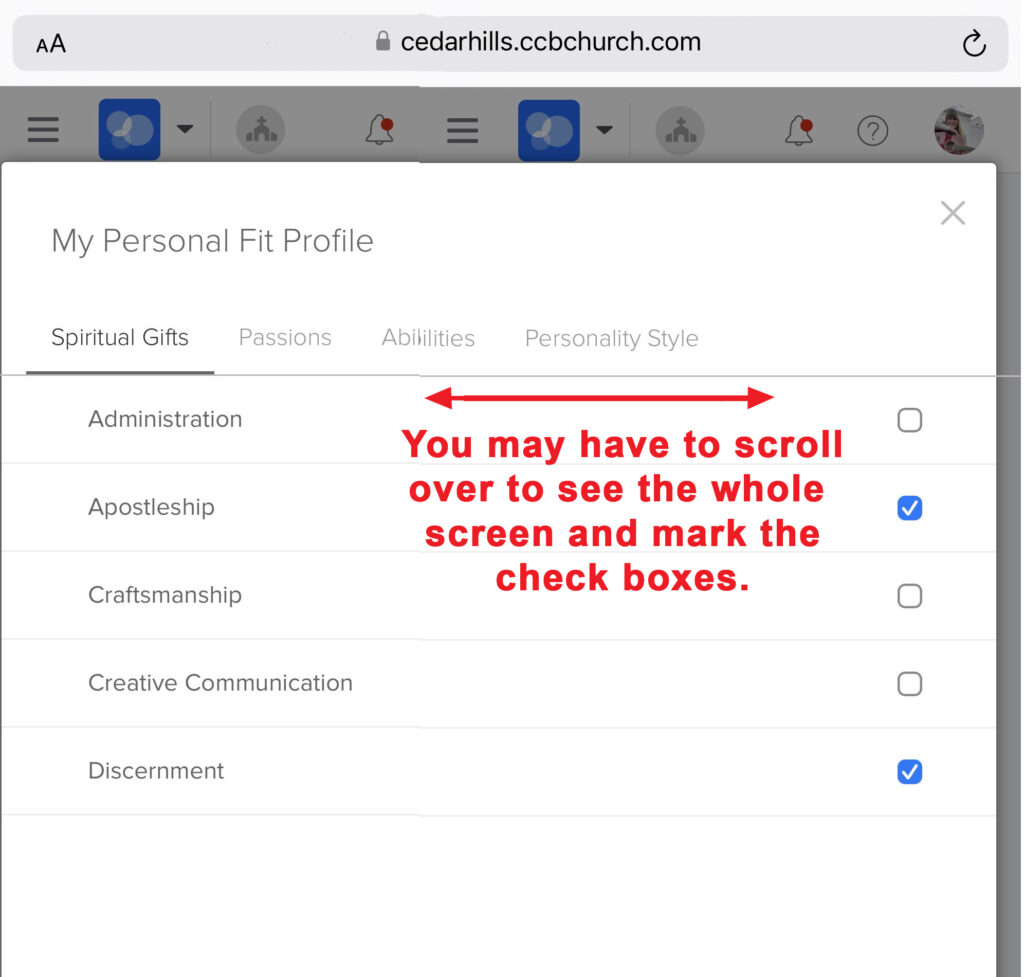
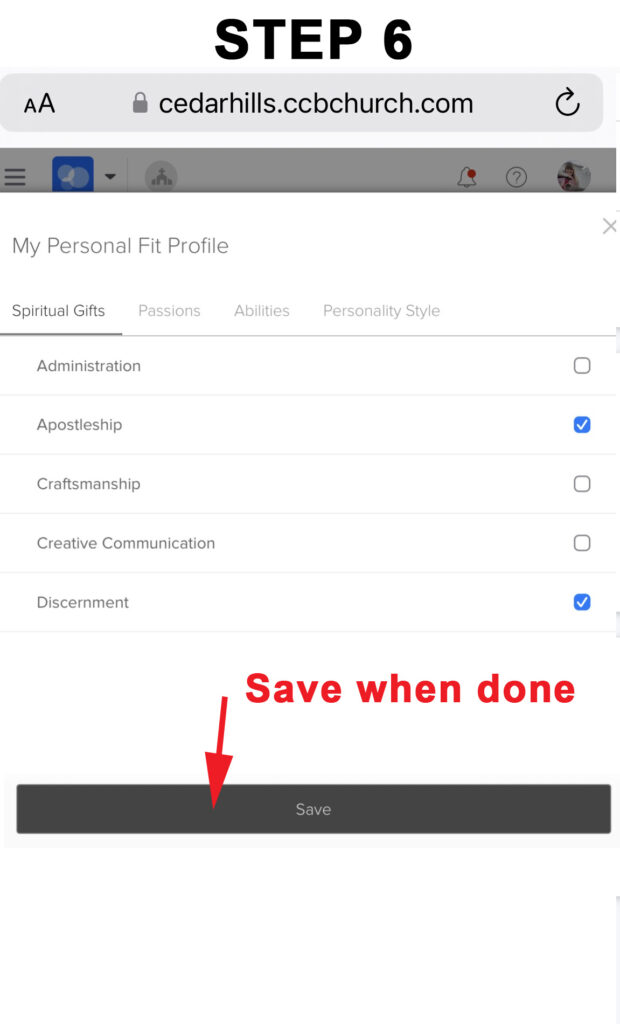
Once you have saved your work, you are done! Thank you for completing the “MY FIT” survey!

